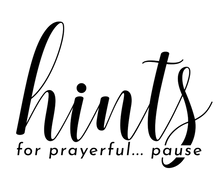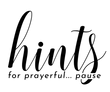Inspirational Phone Lock Screen Wallpaper

If you're like me, it is far too easy to get caught up in the daily grind. Despite our best intentions—we lose sight of our true purpose in life—the worship and love of God.
And he said to him, “You shall love the Lord your God with all your heart and with all your soul and with all your mind.—Matthew 22:37
One small but surprisingly effective way I've started using to keep my focus on Kingdom living is to simply use some of my favorite inspirational quotes as my phone's lock screen wallpaper.
That way when I look down at my phone I see a reminder that helps me refocus my gaze on things above before I can even unlock it,giving me a chance to reset.
I'm sharing my 5 favorites. If any of them interest you, I encourage you to download them and try them out for yourself.
(Download links and instructions are below. )

Link to above phone wallpaper /\ /\

Link to above phone wallpaper /\ /\

Link to above phone wallpaper /\ /\

Link to above phone wallpaper /\ /\

Link to above phone wallpaper /\ /\
...If you remember, I'd love if you report back, and let me know if they are helping you.
...And if anyone has a favorite hints for prayerful pause post they'd like me to format for phone wallpaper, just let me know, it's pretty easy to do.
If you have a friend who you'd like to share these with, just email them the link below and they can get access to them too!
Share with a friend link: https://hintsforprayerfulpause.com/pages/inspirational-phone-wallpaper-request-page
Quick Instructions:
Detailed Instructions for iphone users:
First, download the image to your photos on your phone using these steps:
- Click on the link under the image you want to download.
- A new window will open with the image on it.
- Tap the share button
 at the bottom of the screen. (If you don’t see
at the bottom of the screen. (If you don’t see  , tap the screen to show the controls.)
, tap the screen to show the controls.) - Scroll down the menu at the bottom of the screen until you see the "save image"
- Tap "save image". This will save it to Photos.
- Next go to your phone's home screen and navigate to Photos .
- Next find the image in Photos.
- Tap the share button
 at the bottom of the screen.
at the bottom of the screen. - This time, scroll down the menu at the bottom of the page until you see "use as wallpaper"
- Tap "Use as wallpaper"
- Tap "set", then select "Set lock screen".
And that's it!
Next time you wake up your phone the image will be there, reminding you to focus on things above.
Detailed Instructions for android users:
- First, open the web browser and search for the image that you want to download.
- Once the image is open.
- Tap and continue to press the photo until a short menu emerges.
- From the menu, click on the option of “Save image or Download Image”. Doing so will cause the downloading process to start instantly. If you’re downloading a large picture, it may take a few more seconds for it to download.
- In the top right corner of the screen, tap the three dots to bring up an options menu.
- Select a photo and tap the three dots in the top right corner.
- Scroll to the right of the list until you get to the option titled "Use as" and tap it.
- Tap "Use as."
- In the pop up menu, tap the option labeled "Photos Wallpaper."
- Tap "Photos Wallpaper."
- Tap "Set Wallpaper" in the top right corner.
- Adjust the photo, then tap "Set Wallpaper."
- Choose "Lock Screen" from the menu
- Select "lock screen" to set the wallpaper.
If you get lost with above instructions, there's many youtube videos that can walk you through how to do it.
I had luck finding videos by searching for:
iphone:
- How to save images from the internet to your iphone
- How to set a photo as your iphone's lock screen
- How to save images from the internet to your android
- How to set a photo as your android's lock screen
Many Blessings~
Marissa